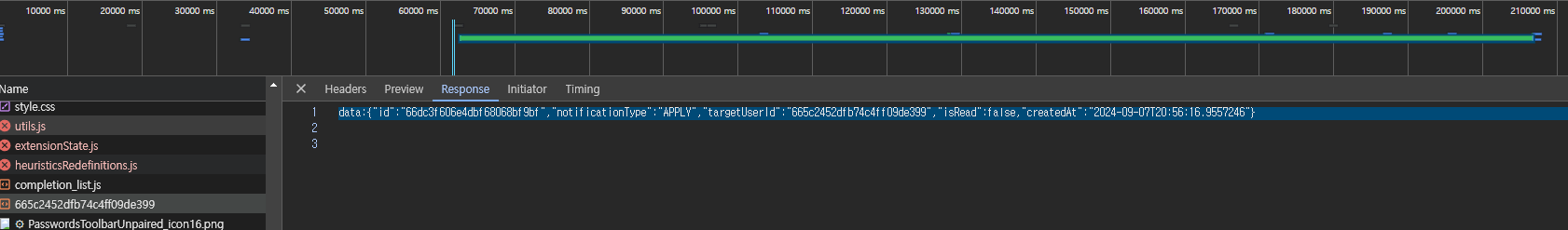코프링과 코루틴에서 SSE 를 사용해보자
코프링과 코루틴에서 SSE 를 사용해보자
코프링에서 SSE 를 사용해서 알림 기능을 구현해보겠습니다.
- MongoDB
- Kotlin
- Spring Boot
- Coroutine
왜 SSE 인가요?
알림 기능을 구현하기 위해서 가장 먼저 고려한 옵션은 롱풀링과 소켓 방식이었습니다. 그러나 토이 프로젝트 특성 상, 소켓 통신은 비용의 부담이 되고 롱풀링은 평소에 많이 사용해봤기에 색다른 방법을 시도하고 싶었습니다.
따라서, 서버 -> 클라이언트인 단방향 통신으로만 사용하기에 최적의 방법이면서 구현이 용이한 SSE 를 선택했습니다.
구조 설계
- 알림 객체는 서버 내 여러 이벤트로 인해서 생성이 됩니다.
- 생성된 알림 객체는 mongo DB 에 저장됩니다.
- DB 에 저장과 동시에 emitter 를 통해서 이벤트로 생성이 됩니다.
- 이벤트에 대한 구독자가 있다면 이벤트를 송신합니다.
상세 코드
알림 클래스는 다음과 같습니다.
1
2
3
4
5
6
7
8
9
10
11
12
13
@Document
class Notification(
@Id
var id: String? = null,
val notificationType: NotificationType,
val targetUserId: String,
var isRead: Boolean = false,
val createdAt: LocalDateTime = LocalDateTime.now(),
) {
}
repository 클래스는 다음과 같습니다. 이벤트 처리를 위해서 이벤트를 보관할 Sink 를 생성해줘야 합니다. 따라서 mongoDB 저장을 위한 repository 와 알림 저장을 위한 repository 를 별도 구현하겠습니다.
CustomNotificationRepository
1
2
3
4
5
6
interface CustomNotificationRepository {
fun subscribeToUserNotifications(userId: String): Flux<ServerSentEvent<Notification>>
fun emitNotification(notification: Notification)
}
CustomNotificationRepositoryImpl
1
2
3
4
5
6
7
8
9
10
11
12
13
14
15
16
17
18
class CustomNotificationRepositoryImpl : CustomNotificationRepository {
private val sinks = mutableMapOf<String, Sinks.Many<ServerSentEvent<Notification>>>()
override fun subscribeToUserNotifications(userId: String): Flux<ServerSentEvent<Notification>> {
val sink = sinks.getOrPut(userId) { Sinks.many().multicast().onBackpressureBuffer() }
return sink.asFlux().doOnCancel {
sinks.remove(userId)
}
}
override fun emitNotification(notification: Notification) {
sinks[notification.targetUserId]?.tryEmitNext(
ServerSentEvent.builder(notification).build()
)
}
}
NotificationRepository
1
2
3
4
5
6
7
8
interface NotificationRepository : ReactiveMongoRepository<Notification, String>, CustomNotificationRepository {
fun findAllByTargetUserIdAndIsReadFalse(userId: String): Flux<Notification>
}
이제 이 알림을 생성 및 수신 처리할 service layer 와 controller layer 를 구현합니다.
NotificationService
1
2
3
4
5
6
7
8
9
10
11
12
13
14
15
16
17
18
19
20
21
22
23
24
25
26
27
28
29
30
31
32
33
34
35
36
@Service
class NotificationService(
private val notificationRepository: NotificationRepository
) {
@Transactional
suspend fun createNotification(notificationType: NotificationType, userId: String): Notification {
val notification = Notification(notificationType = notificationType, targetUserId = userId)
val savedNotification = notificationRepository.save(notification).awaitSingle()
notificationRepository.emitNotification(savedNotification)
return savedNotification
}
fun subscribeToUserNotifications(userId: String): Flow<ServerSentEvent<Notification>> {
val existingNotifications = notificationRepository.findAllByTargetUserIdAndIsReadFalse(userId)
.asFlow()
.map { notification -> ServerSentEvent.builder(notification).build() }
val newNotifications = notificationRepository.subscribeToUserNotifications(userId)
.asFlow()
return merge(existingNotifications, newNotifications)
}
suspend fun markNotificationAsRead(id: String): Notification {
val notification = notificationRepository.findById(id).awaitSingle()
notification.isRead = true
return notificationRepository.save(notification).awaitSingle()
}
suspend fun getUnreadNotificationsCount(userId: String): Int {
return notificationRepository.findAllByTargetUserIdAndIsReadFalse(userId).collectList().awaitSingle().size
}
}
NotificationController
1
2
3
4
5
6
7
8
9
10
11
12
13
14
15
16
17
18
19
20
21
22
23
24
@RestController
@RequestMapping("/api/v1/notifications")
class NotificationController(
private val notificationService: NotificationService
) {
@GetMapping("/subscribe/{userId}", produces = [MediaType.TEXT_EVENT_STREAM_VALUE])
fun subscribeToNotifications(@PathVariable userId: String): Flow<ServerSentEvent<Notification>> {
return notificationService.subscribeToUserNotifications(userId)
}
@PutMapping("/{id}/read")
suspend fun markNotificationAsRead(@PathVariable id: String): Notification {
return notificationService.markNotificationAsRead(id)
}
@GetMapping("/unread-count/{userId}")
suspend fun getUnreadNotificationsCount(@PathVariable userId: String): Int {
return notificationService.getUnreadNotificationsCount(userId)
}
}
알림이 생성되면 userId 로 해당 알림을 구독하고 있던 사용자는 알림을 전달받습니다.
모든 코드와 테스트 코드가 궁금하다면?
https://github.com/PmeetLabs/pmeet-server/pull/175
참고
https://velog.io/@black_han26/SSE-Server-Sent-Events
이 기사는 저작권자의 CC BY 4.0 라이센스를 따릅니다.